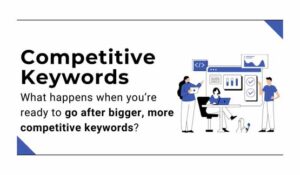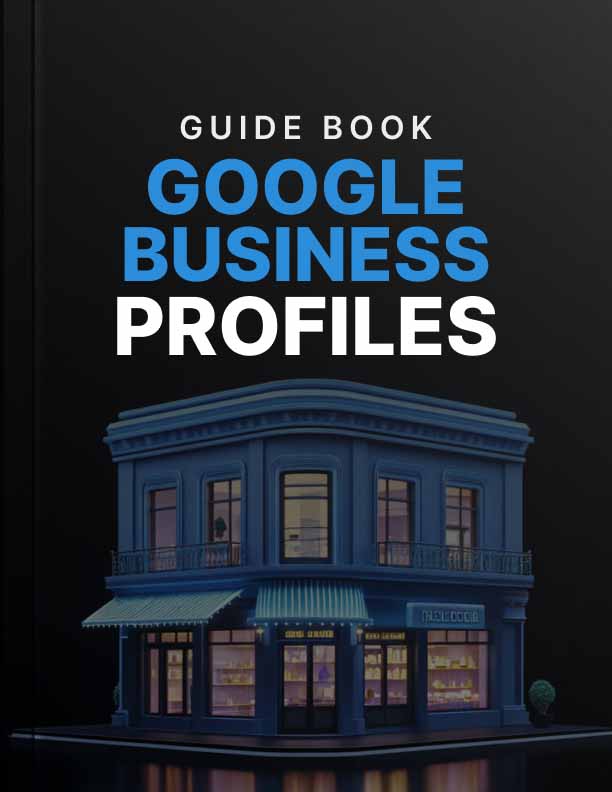Your Google Business Profile is your gateway to connecting with local customers, driving engagement, and growing your business. Learn actionable tips for success!
Introduction
Did you know that 46% of all Google searches are seeking local information? And businesses with a complete Google Business Profile are 70% more likely to attract visits?
For local businesses, it’s clear: your Google Business Profile isn’t just another online listing—it’s your secret weapon for local marketing success. By optimizing it correctly, you can dramatically boost your visibility, build trust, and turn casual searchers into loyal customers.
This article dives deep into why your Google Business Profile is the cornerstone of local marketing. We’ll walk you through proven strategies, share insightful data, and offer actionable tips that will set your business apart.
Let’s get started!
What Is a Google Business Profile?
Your Google Business Profile (formerly known as Google My Business) is a free tool that allows businesses to manage how they appear in Google Search and Google Maps. It’s essentially your digital storefront, helping you showcase your services, contact information, photos, and even customer reviews.
With the right optimization, it can:
- Increase your local search visibility.
- Drive traffic to your website.
- Boost foot traffic to your location.
- Build trust and credibility with potential customers.
The Stats That Prove Google Business Profiles Work
If you’re wondering whether this is worth your time, the numbers speak for themselves:
- 92% of searchers choose businesses appearing on the first page of local search results.
- Profiles with photos receive 42% more requests for directions and 35% more website clicks.
- 78% of local mobile searches result in an offline purchase within 24 hours.
Clearly, a well-maintained profile is a game-changer for local businesses.
Posts: Your Free Local Billboard
Your Google Business Profile Posts allow you to share important updates, offers, and events directly with potential customers. Think of these posts as your free local billboard, providing a space to communicate directly.
How to Use Google Business Profile Posts:
- Announce promotions: “Weekend sale—25% off storewide!”
- Share events: “Join us for a free workshop this Saturday.”
- Highlight achievements: “Voted Best Café in Town—Thank You for Your Support!”
By regularly updating your posts, you not only keep your profile active but also build customer engagement.
FAQs: Answer Customer Questions Before They Ask
The Q&A section of your Google Business Profile is a hidden gem that lets you proactively address common customer concerns.
Examples of FAQs to Add:
- “Do you accept contactless payments like Google Pay or Apple Pay?”
- “Are you wheelchair accessible?”
- “What’s your refund policy?”
When you answer these questions ahead of time, you save both yourself and your customers valuable time while fostering trust and transparency.
Reviews: Build Trust with Social Proof
Reviews are one of the most influential factors in a customer’s decision-making process. Did you know that 88% of consumers trust online reviews as much as personal recommendations?
How to Leverage Reviews on Your Profile:
- Encourage happy customers to leave feedback.
- Respond promptly to both positive and negative reviews.
- Showcase your reviews by sharing them in posts or on your website.
Pro Tip: Businesses with a 4.5–4.9-star rating often perform better than those with a perfect 5-star score—it shows authenticity!
Visuals: A Picture Is Worth 1,000 Clicks
Your visuals—photos and videos—are often the first thing potential customers notice when they view your profile.
Why Visuals Matter:
- Profiles with photos get 35% more website clicks.
- Businesses with 100+ photos receive 520% more calls.
What to Include in Your Visuals:
- Bright and inviting interior and exterior shots.
- High-quality product images that showcase what you offer.
- Behind-the-scenes team photos to build personal connection.
Keep your visuals current and engaging to make a great first impression.
Insights: Data That Drives Success
Google provides valuable insights within your Business Profile, giving you a peek into how customers are interacting with your profile.
Metrics to Track:
- Search Queries: What keywords are customers using to find you?
- Customer Actions: Calls, direction requests, and website visits.
- Photo Performance: Which images attract the most attention?
By using these insights, you can identify trends and refine your strategy for better results.
Conclusion
A Google Business Profile is not just an online listing; it’s a powerful tool that can transform your local marketing efforts. Whether through posts, reviews, visuals, or FAQs, every element plays a critical role in capturing attention, building trust, and driving engagement.
If you’re ready to take your profile to the next level, download our free guide, “Google Business Profiles: A Step-by-Step Guide to Local Success”, and start optimizing your profile today!
A Google Business Profile is a free tool that helps businesses manage how they appear in Google Search and Maps.
It improves local visibility, builds trust through reviews, and drives traffic to your website or physical location.
Yes! Posts let you share promotions, events, and news directly with potential customers.
Include high-quality interior, exterior, and product photos, as well as images showcasing your team and daily operations.
You should update it regularly—at least once a week—with fresh posts, visuals, and answers to FAQs.